Debezium Blog

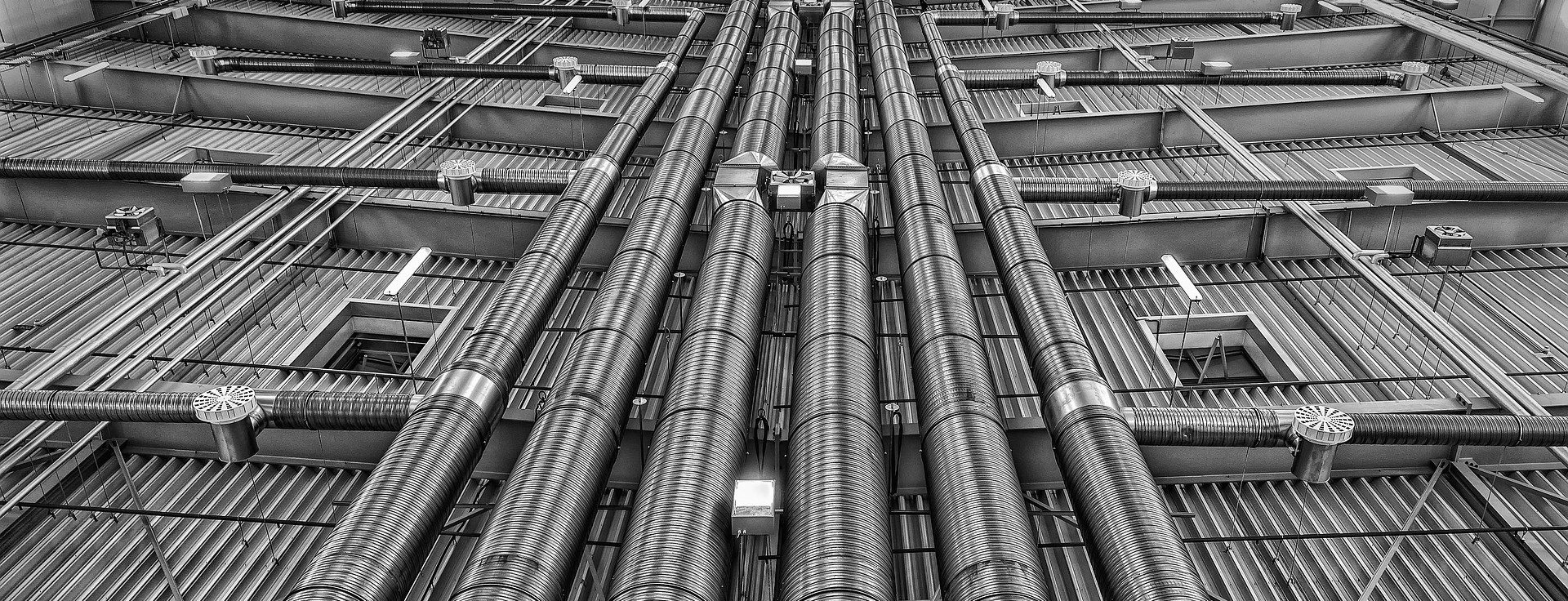
When you are working with Kafka Connect Distributed then you might have realized that once you start Kafka Connect there are already some internal Kafka Connect related topics created for you:
$ kafka-topics.sh --bootstrap-server $HOSTNAME:9092 --list
connect_configs
connect_offsets
connect_statusesThis is done automatically for you by Kafka Connect with a sane, customized default topic configuration that fits the needs of these internal topics.
When you start a Debezium connector the topics for the captured events are created by the Kafka
broker based on a default, maybe customized, configuration in the broker if
auto.create.topics.enable = true is enabled in the broker config:
auto.create.topics.enable = true
default.replication.factor = 1
num.partitions = 1
compression.type = producer
log.cleanup.policy = delete
log.retention.ms = 604800000 ## 7 daysBut often, when you use Debezium and Kafka in a production environment you might choose to disable
Kafka’s topic auto creation capability with auto.create.topics.enable = false, or you want the
connector topics to be configured differently from the default. In this case you have to create
topics for Debezium’s captured data sources upfront.
But there’s good news! Beginning with Kafka Connect version 2.6.0, this can be automated since
KIP-158
is implemented to enable customizable topic creation with Kafka Connect.
